For those of you who are not up on ancient history, Croesus was a king of Lydia (now a part of Turkey) who was said to possess enormous wealth. The wealth, legend has it, came from the sands of the Pactolus River in which King Midas washed his hands to rid himself of the Midas touch (which turned everything he laid hands on into gold) and, in so doing, made the sands of the river rich with gold.
Few U.S.-based advisers are likely familiar with the story of the ancient King Croesus, and it appears that still fewer advisers are familiar with the modern-day Croesus Advisor, an integrated portfolio management solution from Croesus, a Montreal-based firm. That’s a shame, because the latest edition has much to offer.
Croesus has been around since 1987. Until recently, its participation in the U.S. market has been limited, but the firm now has a U.S. office, and it recently made some significant enhancements to its platform. Croesus is now poised to compete for the business of U.S. RIA firms.
THE PLATFORM
The Croesus Advisor platform provides all the tools an adviser needs for investment management. Modules include portfolio management, models and model management, trading, performance calculations, reporting, billing, light CRM, document storage and an adviser dashboard. There’s also an adviser app, a client app and a client portal.
The application is accessed via the web. A small applet must be installed on your computer before you log on for the first time. When you do log on, you land at the adviser dashboard, which contains a number of widgets (boards, in Croesus parlance). The dashboard is highly customizable.
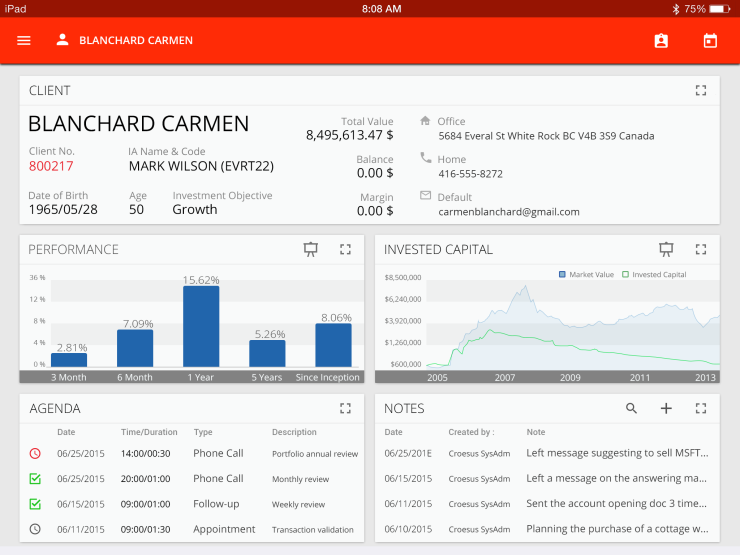
The system includes a number of predefined widgets, and users can edit existing widgets or create custom ones.
The Calendar is always included in the list of available boards, and it is displayed on the dashboard by default. It contains three tabs: birthdays, maturities and options.
If you require further information about a client in the list, you can double-click the name, and the full CRM record for the client appears. The maturities tab contains a list of maturing bonds. A red triangle on the tab indicates the upcoming maturity of one or more bonds.
The options tab indicates the maturity of options. A gray triangle signals options are maturing. Another default widget is the Investment Objective Variation board. It indicates when an asset allocation deviates from the account’s investment objective.
The other default offerings are the Positive and Negative Cash Balance boards. The Positive Cash Balance board displays all accounts that hold more than the specified amount of cash, while the Negative Cash Balance board shows all accounts with a negative cash balance.
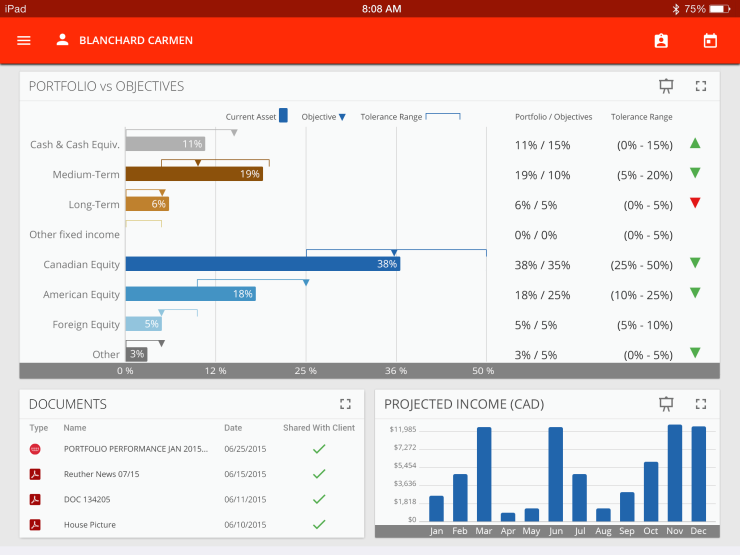
A virtually unlimited number of boards can be created by using specific search criteria. A criterion could be something like all accounts that hold a certain security or households with an asset value above $3 million. All of the predefined boards daily and automatically update.
All boards created from search criteria do not automatically update. However, for this you must click the regenerate button.
ASSIGNING A TASK
One nice feature of the boards is that you can assign a task to yourself or someone else in the firm by right-clicking on one or more items within a board and using the “assign to” function. When a task is completed, a box to the left of the entry can then be clicked to mark the task as complete.
The client module allows you to track three types of clients: real, external and fictional. Real clients are just that. External clients are prospects for CRM and portfolio/performance analysis. Fictitious clients are generally created to display what-if scenarios or to create proposals for prospects.
I’m not fond of the nomenclature. Most CRM in the U.S. use the terms contact, prospect client. You can always check a box to make an external or fictional client a prospect, but the nonstandard labels can be confusing. While I concede that, for the portfolio module, a “fictional” account might helpful, most firms would be more comfortable with “hypothetical.”
The Croesus Client and Account modules integrate with PlanPlus planning software. PlanPlus is a Canadian firm with a very limited footprint in the U.S. The hope is that Croesus will soon be able to offer integration with leading U.S. providers of planning software.
The CRM module can track a great deal of information, including detailed personal and financial information about the client, relationships, notes, agenda items, campaigns and documents. It does falls short, in that it lacks workflow capabilities. That’s clearly an issue for larger firms, but small firms and teams may not find this as troubling.
MODELS SECTION
The models section is robust, allowing for three types of models: Firm Models, Investment Advisor Models and Baskets.
Firm Models are created by portfolio managers and available to all the firm’s advisers. They can’t be modified by an adviser, but they can be copied and edited to create a new IA portfolio. IA models can be created and used by anyone sharing a common IA code. Baskets consist of securities matching a given investment objective.
The model window is divided into two subscreens. When you click on a model in the upper part of the screen, more information is displayed in the details window below. The accounts tab shows all portfolios assigned to the model. The positions tab shows the holdings. The summary tab shows an asset allocation chart and other information. Rebalancing Criteria displays the rebalancing rules for the model, if any.
If you know how to create and prioritize rules, the rebalancing capabilities in Croesus can help with asset location and some tax sensitivity. However, many RIAs have no experience creating these types of rules. One hopes Croesus can provide default rules and eventually full rebalancing capabilities.
The portfolio module is powerful. You can drag a client or a household from the appropriate list onto the portfolio icon, and a view will display all positions in the upper window. Below that, summary statistics are displayed, as well as an asset allocation chart. Click on an individual holding, and a screen will provide you with just about any information you desire related to it.
The reporting module contains a nice selection of preformatted reports. Advisers can combine these reports into packages and assign them at the account, client or relationship level to one or many clients.
The billing module should meet the needs of most advisers. You can bill monthly, quarterly, semiannually or annually, in advance or in arrears. Users can set their own rolling periods. You can bill by tier or total value range. You can generate net and gross return reports, and you can add in special fees to the calculations, along with explanatory notes.
The documents section offers unlimited storage, but you are limited to three file types: PDF files, MS Word documents and email. When you create a performance report for a client, it will be archived in the document storage. It can also be pushed to the client portal for fast, secure delivery.
OTHER FEATURES
There are some other noteworthy features. The platform is multicurrency. Index pricing is supplied by IDC with your Croesus subscription. You can use individual indices or blended ones.
The current Croesus Mobile Advisor app is available for the iPad and you can use it to share information with the client’s Croesus mobile investor app. For compliance purposes, all communications are saved. You can also use the app to log on as a client so you can see exactly what they see.
The Croesus Mobile Investor app, now in beta, provides clients with performance, projected income, asset allocation, transactions, reports and more. For security, displayed data is not stored on the client’s device. It, too, will initially be for iOS, but Android versions of both apps are expected before year-end.
Platforms of this nature are complicated, so we have only scratched the surface of what Croesus Advisor can do. Although there is a lot of functionality to master, the new, improved Croesus interface has lowered the learning curve, and context-sensitive help throughout the application aids novices in mastering the basics.





