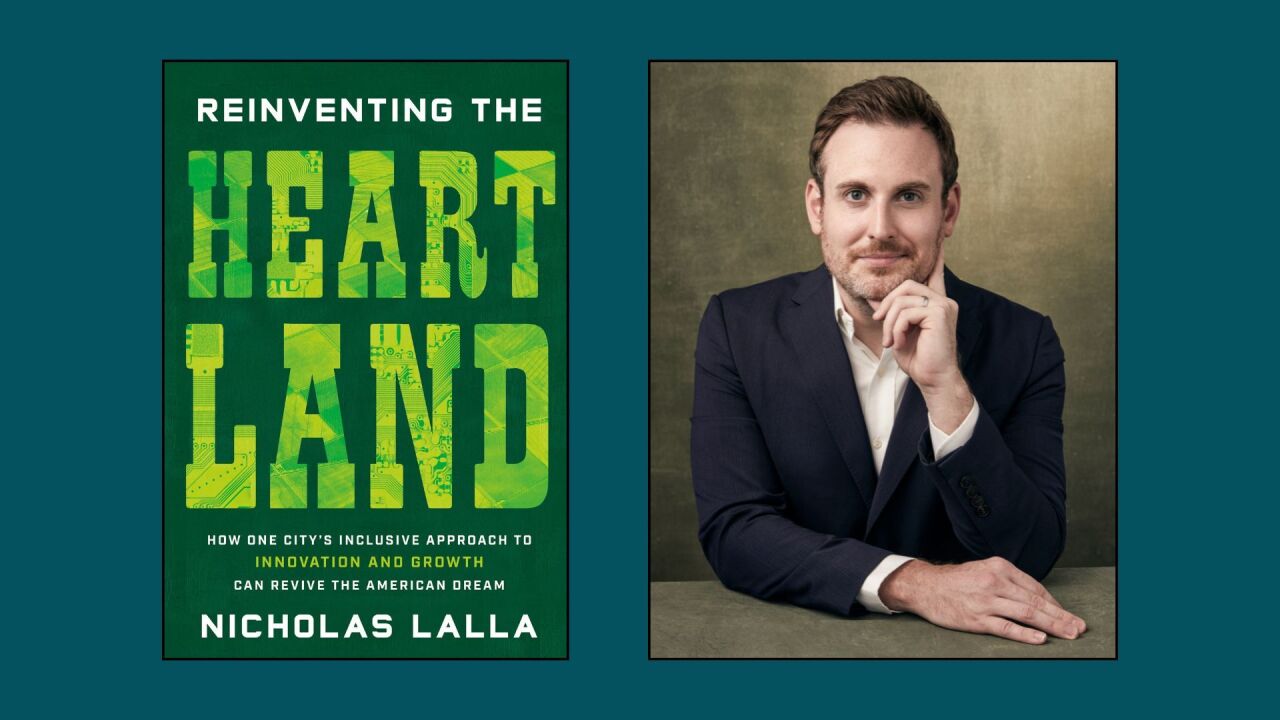The average person checks their phone every 6.5 minutes, according to a recent study by Nokia, and with dozens of apps on the average smartphone, its certainly easy to spend your days distracted by Angry Birds and Instagram. Financial advisors, however, pinpoint these smartphone apps as essential in helping to make their businesses and lives more efficient.
1. Buffer
I mainly use the Buffer app to post material to Twitter, LinkedIn and (sometimes) Facebook simultaneously. I use TweetDeck on my desktop and laptop to interact with others on Twitter and follow my lists. I use the Twitter and Linked smartphone apps sparingly. And of course I use email on my smartphone very often to stay on top of everything and, of course, client requests and questions.
George Papadopoulos, NAPFA registered financial advisor
2. Feedly RSS Reader
I was a devoted user of Google Reader. Google killed the product on July 1 and I will never forgive them for that; I will sure keep that in mind when Google announces yet another product! Anyway, I moved to Feedly and it appears it is adequate for my needs. I follow many blogs and websites and I can easily scan the new content posted on them with Feedly on my computers and on my smartphone. I mark the entries I want to take a closer look at by clicking on the Save for Later button. A couple of times a day I go through all the entries I saved. If theres something I feel is worth sharing on Twitter and LinkedIn or Facebook, I insert it into my Buffer app, which automatically posts it to the social media networks I instruct it to. I only share content that I find interesting, insightful and, most importantly, helpful. And I usually try to comment on what I post and, of course, interact with others on social media. Without Feedly there would be absolutely no way I could keep up on news and social media! I have 568 feeds into Feedly now, about 60% for my hobby and the other 40% is professional feeds. Yeah, I am on my phone a lot
George Papadopoulos, NAPFA registered financial advisor
3. Google Gesture Search
Gesture Search is an app for making contact searches easier. Instead of scrolling or typing in a name, I use my finger to draw the letters. If I write R it brings up all the names beginning with R. Then I write Y and it brings up all the names starting with RY, etc. I find it very convenient and quick.
Amy Florian, CEO of Corgenius
4. TripIt
TripIt keeps all my flight and lodging itineraries, and all my points and rewards numbers. It sends me my itinerary before I leave on a trip, notices updates and changes, and is just an easy one-stop place to keep all my travel information. It even notifies me if rewards points are expiring.
Amy Florian, CEO of Corgenius
5. Google Maps
Its just necessary to get me from point A to point B.
Eric Sheikowitz, senior managing partner at Focus Partners
6. Pandora
I work so much better with music. Fun music sets my tone and increases my ability to power through the days Im working at the computer.
Carolyn McClanahan, president at Life Planning Partners
7, 8. Yelp and Starbucks
My job involves significant travels in many cities. Im adventurous with food and like Yelp to find fun and interesting restaurants when Im on the road. And although Im adventurous with food, I do like stability in my first coffee of the morning, so I appreciate my Starbucks app to find the closest fix, plus rack up points for future free beverages.
Carolyn McClanahan, president at Life Planning Partners
9. Google Finance
Google Finance allows me to create different stock portfolios on my desktop. The app is linked to the desktop. So, I can see exactly how each position is doing and set alerts for any news on the specific stocks in our portfolios. It is just a quick way of following the prices and news without having to log in to anything else.
Michael Fein, president at CIC Wealth Management Group
10. CardMunch
Offered by LinkedIn, this let's you take a picture of a business card and the info is transcribed into text. Its then automatically imported into your contacts. No more typing of business card information!
Eric Sheikowitz, senior managing partner at Focus Partners
11. Dropbox
Need to send a large file to a client and it won't go through email? Dropbox is the answer. Simply upload the file to your Dropbox and send the link to whoever needs to download it.
Eric Sheikowitz, senior managing partner at Focus Partners
12. 10bii Financial Calculator
Sometimes you need something a bit more robust than a simple calculator to figure out the present value of annuities, value of bonds, etc.)
Eric Sheikowitz, senior managing partner at Focus Partners
13. AroundMe
Not sure where to go for lunch or where the closest gas station is? This app is invaluable.
Eric Sheikowitz, senior managing partner at Focus Partners
14. Salesforce.com
This mobile app allows me to quickly share information with our service team after each meeting and retrieve client-specific information, such as birthdays, recent transactions or financial planning follow-ups, while on the go. It is critical to working as a team and in providing customized advice across our client base.
Duncan Rolph, managing director/owner at Miracle Mile Advisors
15. Quotestream
We use Quotestream to get real-time information on all of our positions and market movements especially during volatile periods that may require intra-day tactical shifts to portfolios.
Duncan Rolph, managing director/owner at Miracle Mile Advisors
16. FaceTime
We use FaceTime to speak directly to clients anytime, anywhere. Using video enables us to communicate much more effectively and maintain a more personal relationship -- a picture is worth more than a thousand words.
Duncan Rolph, managing director/owner at Miracle Mile Advisors
17. Google Analytics
We receive a lot of inquiries through our website and are constantly updating our content and messaging. Google Analytics helps us manage and improve our user experience from anywhere.
Duncan Rolph, managing director/owner at Miracle Mile Advisors
18. TimeTrade
This app syncs to your calendar and allows you to email links to prospects and business associates offering access to your calendar in time blocks ranging between 15 and 60 minutes. They pick the time that works for them, it is confirmed via email and automatically blocks it on your calendar. You can also select the times you want to give them access to. This saves my team and me from playing hours of phone tag every week trying to schedule appointments. It also positions you and your firm on the cutting edge of technology and shows that you care about the ease of doing business with your clients. They offer a free trial and very cost efficient annual plan. It also has a very user-friendly iPhone app and option for Outlook or other calendar plugins.
Brad Johnson, vice president of marketing at Advisors Excel